
Revolutionizing WordPress: The Rise of AI Plugins
In today's fast-paced digital world, artificial intelligence (AI) has become an essential tool for website owners, particularly those using WordPress. This dynamic integration can help automate tasks, enhance user experience, and significantly streamline content management processes. As the demand for efficient web solutions grows, WordPress plugins powered by AI are stepping up, providing innovative features that cater to a variety of needs. Let's explore the benefits, popular plugins, and impactful insights surrounding AI in WordPress.
Transforming Website Management with AI
Integrating AI into your WordPress site can drastically improve website management. By utilizing AI plugins, site owners can automate repetitive tasks—such as content creation, SEO optimization, and customer support—so they can focus on strategic initiatives. A significant advantage of using AI is the ability to enhance content quality by providing suggestions and generating ideas based on current trends and user behaviors.
Top AI Plugins to Elevate Your WordPress Site
With numerous plugins available, selecting the right AI tool can feel overwhelming. However, some stand out for their functionality and ease of use:
- Rank Math SEO: Renowned for its comprehensive SEO features, Rank Math uses AI-driven content analysis to help refine your posts for better search engine performance. This plugin simplifies the SEO process for both beginners and seasoned marketers.
- Jetpack: A powerhouse of features, Jetpack's AI Assistant generates tailored content, from blog titles to suggested improvements. It's an all-in-one toolkit that caters to various aspects of website management.
- AIOSEO: This plugin goes beyond ordinary SEO practices and incorporates AI to enhance meta descriptions and titles, making optimization simpler and faster.
- Kestrel AI for WooCommerce: Specifically designed for e-commerce sites, this plugin optimizes product descriptions and customer interactions, making it easier to manage an online store.
- WPBot: An AI-powered chatbot, WPBot caters to visitor inquiries in real-time, allowing site owners to provide immediate support without constant human intervention.
Why AI Plugins Matter for Modern Web Strategy
As we continue to explore how AI can enhance WordPress, understanding the specific advantages helps in making informed choices about plugin implementation. Here are some essential benefits:
- Enhanced Productivity: Automation leads to increased efficiency, allowing users to redirect focus from tedious tasks to strategic initiatives that drive growth.
- Data-Driven Decisions: AI plugins offer insights based on user interactions. These insights inform content strategies and marketing plans, leading to better audience engagement.
- Personalized User Experiences: Using AI, websites can tailor content for their users, increasing engagement rates and customer loyalty as they receive recommendations suited to their interests.
The Future of AI in WordPress
As we look ahead, the role of AI in web development will only expand. By prioritizing AI-driven tools, businesses gain a competitive edge, ensuring their sites remain relevant in a constantly evolving digital landscape. 2025 will likely introduce even more sophisticated plugins that can analyze complex data and adapt in real-time, paving the way for more dynamic and interactive users experiences.
Conclusion: Embrace the AI Wave
As a WordPress user, harnessing the power of AI plugins can drastically improve your site's efficiency, security, and user experience. From enhancing SEO practices to automating customer interactions, AI offers diverse functionalities that cater to various business needs. With the landscape continuously evolving, keeping an eye on emerging trends and utilizing the right plugins will help you achieve success in a competitive environment. Start integrating AI into your WordPress today and unlock a world of possibilities!
 Add Row
Add Row  Add
Add 


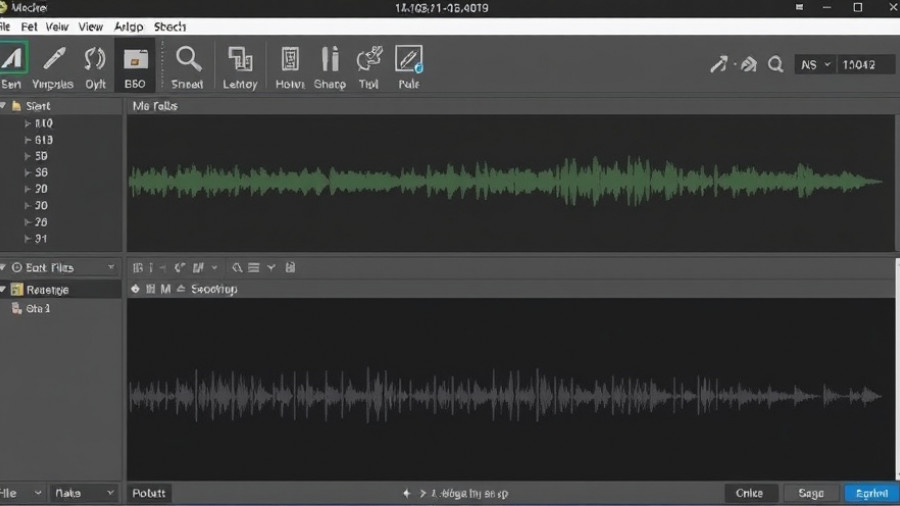

Write A Comment