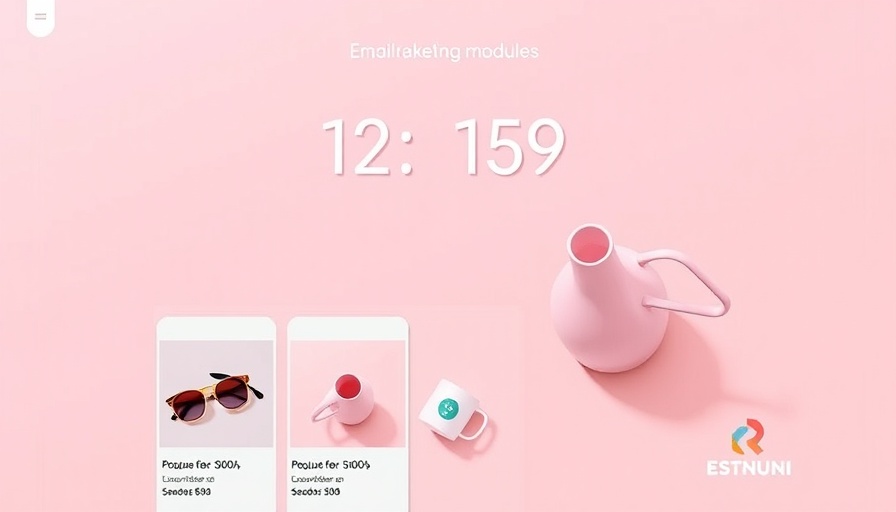
Effortlessly Crafting Email Digests with Modular Design
Email marketing is a powerful tool for brands to keep subscribers engaged and informed. One effective method of achieving this is through modular design, a technique that allows marketers to create reusable email components known as modules. In this guide, we'll explore how you can build and reuse these modules to simplify the creation of email digests, leading to improved efficiency and enhanced brand consistency.
What Are Email Modules?
Email modules are pre-built sections of email content that can be easily dragged and dropped into any email design. Much like building blocks, these structures enable marketers to create beautiful, customized emails by combining various elements such as headers, footers, and product cards.
For instance, a simple module for an email digest could consist of an introduction, a content section highlighting articles, and a closing with a feedback option. This allows you to maintain a consistent look while drastically cutting down on the time spent creating emails from scratch.
The Significant Benefits of Using Modular Design
Why should marketers consider adopting modular email designs? Here are a few compelling benefits:
- Time Efficiency: Modular design drastically reduces the time needed to create email campaigns. What once took hours can be completed in mere minutes when you have ready-to-use components.
- Testing Made Easy: Once a module is created and tested, it can be reused multiple times without the need for constant redesign or testing.
- Cost-Effective: Streamlining the email creation process can significantly reduce labor costs, allowing your team to focus on other strategic tasks.
- Effortless Customization: Change content quickly without needing to redesign the whole email. If you have a time-sensitive promotion, it’s easy to adapt your existing module for urgent use.
- Brand Consistency: Every module can be designed to reflect your branding, ensuring that your emails are instantly recognizable to your subscribers.
A Step-by-Step Guide to Creating Your First Email Module
Ready to dive in? Here’s how to create effective modules for your email campaigns:
Step 1: Identify Key Elements
Start by listing those components that are frequently used in your emails—headers, footers, article blocks, or promotional sections. Make sure to include any branding elements that should remain consistent across campaigns.
Step 2: Design and Develop Your Modules
Create your first module using an email editor. Use a simple sketch to define your layout, adding text, images, buttons, and links where needed. Be sure to format these elements to align with your brand's style guide.
Step 3: Testing and Saving
Once your modules are complete, conduct thorough testing to ensure they work properly across various email clients and devices. Utilize A/B testing to refine your designs based on performance statistics.
Step 4: Reuse and Adapt
With your modules ready, start assembling your email digest. Combine multiple modules to feature different articles or announcements, simply updating content as needed for each new send.
Enhancing Engagement with Personalization
Personalization can significantly increase engagement rates. Add recipient names in the introduction module or customize the content tailored to subscriber preferences. This personalization can enhance the reader’s connection and lead to higher click-through rates.
Conclusion: Transform Your Email Strategy with Modular Design
Transitioning to modular design in your email marketing strategy is a game-changer. It not only streamlines workflows but also empowers your team to deliver exceptional email campaigns with ease. By incorporating the structured flexibility of modules, you're setting up your email marketing for success.
So, what are you waiting for? Get started with modular design today to transform how you create email digests and interact with your audience!
 Add Row
Add Row  Add
Add 




Write A Comment