
Understanding GitHub and GitLab: A Detailed Comparison
Choosing the right platform for your software development project is more critical than ever. Developers worldwide turn to GitHub and GitLab, two titans in the realm of version control and collaboration tools. This article provides an in-depth look at both platforms, allowing project leaders, businesses, and tech enthusiasts to make informed decisions tailored to their needs.
GitHub: The Popular Choice for Open Source
Since its inception in 2008, GitHub has evolved into the world's largest code host, catering primarily to individual developers and small teams. Its intuitive interface, vast repository of open-source projects, and robust community support make it a go-to for collaboration.
Key Features
- Code Hosting: GitHub offers streamlined code management with Git support.
- Collaboration Tools: Features like issues and pull requests simplify team communications.
- Third-Party Integrations: Integrates with numerous tools such as Slack for enhanced productivity.
Pros and Cons
The strength of GitHub lies in its user-friendly approach and community engagement, but it also has its limitations:
- Pros: Large community, ease of use, robust integrations, and effective version control.
- Cons: Lacks robust built-in CI/CD tools, limited enterprise DevOps integration, and security features requiring third-party reliance.
GitLab: The All-in-One DevOps Solution
Established in 2011, GitLab presents itself as a comprehensive platform that integrates the entire development lifecycle. Its capabilities make it particularly suited for larger teams and organizations looking for an all-in-one solution.
Core Features
- Complete DevOps Functionality: GitLab handles everything from coding to deployment.
- Built-In CI/CD: Provides integrated tools for continuous integration and delivery
- Security Features: Includes vulnerability scanning and compliance management tools.
Strengths and Weaknesses
While GitLab's comprehensive toolset offers numerous advantages, it may introduce complexity that is unnecessary for smaller teams:
- Pros: Holistic DevOps tooling, strong security features, and extensive collaboration options.
- Cons: Heavier UI can be daunting for new users, and potential overkill for smaller projects.
Comparing Pricing Models
Understanding the pricing structure of each platform can significantly influence your choice. GitHub offers a free tier for open-source projects, while paid plans expand on private repositories. GitLab also provides an extensive free tier but may involve added costs for its premium features, which cater to bigger enterprises needing advanced security and automation options.
Key Differences and Considerations
When deciding between GitHub and GitLab, consider your project's size, team dynamics, and specific needs. GitHub excels for open-source projects and small teams looking for an easily navigable interface. In contrast, GitLab shines in enterprise environments requiring comprehensive DevOps tools.
Future Trends in Version Control Platforms
Looking forward, both platforms are evolving. The rise of AI in software development, automation tools, and increasing security features are becoming central to both GitHub and GitLab. Monitoring their updates will be crucial for teams committed to leveraging technology for efficient collaboration.
Conclusion: Making Your Choice
Deciding between GitHub and GitLab requires careful consideration of your project's technical requirements and team size. Understanding the specific strengths and limitations of each platform will empower you to choose the tool that best fits your workflow and future objectives. As digital marketing evolves, so too must your tools for managing development and collaboration.
 Add Row
Add Row  Add
Add 

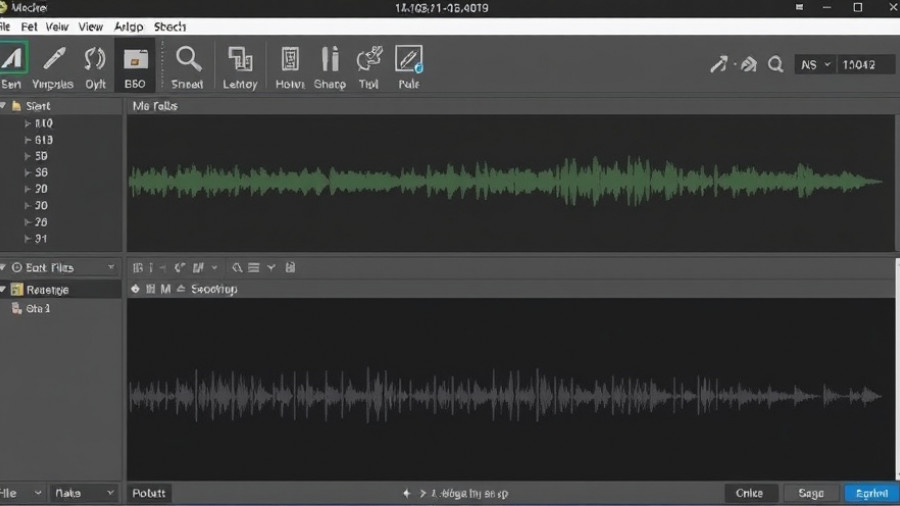


Write A Comment