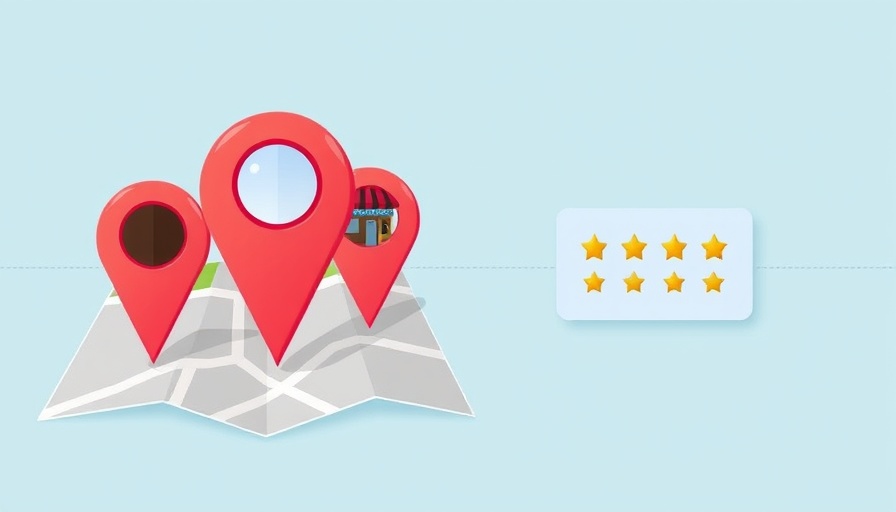
Unlocking Feedback: Google’s New QR Code Feature for Business Profiles
In the fast-paced world of digital marketing, gathering reviews has always been crucial, especially for local businesses aiming to enhance their online visibility. Google's latest update introduces QR codes that link directly to review pages, making it easier than ever for customers to share their experiences. This innovation promises to simplify the process of collecting feedback, which is vital for any business looking to thrive online.
The Value of Online Reviews
Online reviews are an essential part of a business's reputation management. They significantly influence consumer decisions and can improve a business's visibility on search engines. Positive reviews can drive more traffic to your site, while negative reviews provide valuable insights into areas for improvement. As a result, harnessing the power of customer feedback through Google Reviews can be a game-changer for businesses.
Why QR Codes? New Age of Review Collection
QR codes serve as a bridge between the physical and digital realms, offering a streamlined method for businesses with high foot traffic to collect valuable customer insights. With Google’s new feature, customers can easily scan a QR code placed in-store or on marketing materials and be directed to the review page. This simplifies the feedback process and encourages more customers to leave their thoughts, ultimately enhancing the review quantity and quality.
How to Implement QR Codes for Google Reviews
Creating a QR code for your Google Business Profile is straightforward. Here’s a quick guide to get started:
- Find Your Place ID: Use the Google Places API to search for your business and locate your unique Place ID.
-
Create Your Review Link: Insert your Place ID into the URL format:
https://search.google.com/local/writereview?placeid=followed by your Place ID. - Generate Your QR Code: Use a free QR code generator to create a code from your review link. Customize the design to match your branding, and download the code.
- Distribute Your QR Code: Display the QR code prominently in your location, on receipts, or through email signatures to encourage customers to leave reviews.
The Role of Technology in Review Management
With technological tools at your disposal, such as platforms like Pluspoint, you can further enhance your review management strategy. These tools not only facilitate the collection of feedback but also aid in analyzing trends and managing customer relationships effectively. By prioritizing prompt responses to reviews—be they positive or negative—businesses can substantially improve customer satisfaction and retention.
Best Practices for Engaging Customers
Encouraging customers to leave reviews should not end with a QR code. Develop strategies to engage with your clientele actively. For instance, follow up with customers after their purchases or visits to remind them to share their experiences. Establishing a robust feedback loop can drive loyalty and enhance your online reputation. Additionally, leveraging content marketing strategies, such as highlighting positive reviews on social media, can boost engagement and visibility even further.
Future Trends in Customer Feedback Technology
Looking ahead, businesses should be prepared for even more innovations in customer engagement technologies. As AI and mobile marketing strategies evolve, businesses might integrate chatbots to facilitate interactions and gather data. Maintaining awareness of these trends can help you stay competitive in the ever-changing marketplace.
Ultimately, utilizing Google's QR code feature for collecting reviews not only streamlines the process but equips businesses with the insights necessary for continual improvement. As online reviews become increasingly central to consumer behavior in the digital age, leveraging these technologies now is essential to securing a robust online presence.
Ready to take control of your online reputation? Start by implementing QR codes for Google Reviews today, and watch how it transforms customer engagement for your business!
 Add Row
Add Row  Add
Add 




Write A Comment