
Understanding the Google Tag for Conversion Tracking
The Google Tag is an essential tool for businesses focused on tracking conversions and optimizing their marketing efforts. With the increasing complexity of digital marketing, having a robust tracking system allows professionals and business owners to measure their success accurately. This guide will provide clear and actionable steps to install the Google Tag for conversion tracking, which not only streamlines the analytics process but also maximizes the return on investment (ROI) for marketing campaigns.
Why Conversion Tracking Matters
Conversion tracking is a critical part of any digital marketing strategy. As e-commerce and online interactions continue to grow, understanding how customers engage with your website can inform not just future campaigns, but also real-time adjustments to improve performance. Every click, purchase, or signup can be tracked and analyzed, giving businesses insights into user behavior and preferences.
Installation Steps for Google Tag
To ensure a smooth installation of the Google Tag, follow these steps:
- Create a Google Tag Manager account if you don’t have one yet.
- Within your dashboard, click on ‘Admin’ and choose ‘Create Container’ to set up a new one.
- After creating the container, you’ll be given a code snippet. This snippet needs to be placed in the header of your website for the tag to work effectively.
- Once the container is integrated, set up triggers for the specific conversions you want to monitor.
- Publish and test your tags to ensure they are firing correctly during conversions.
This straightforward approach ensures you have the tag correctly implemented, paving the way for effective analytics.
The Benefits of Using Google Tag
Implementing Google Tag for conversion tracking provides several benefits:
- Improved data collection for more informed decision-making.
- Automation of tracking processes, reducing manual efforts.
- The ability to test different elements (like landing pages) for better conversion rates through A/B testing.
- Integration with various platforms, enhancing flexibility in measuring success across different channels.
Real-World Applications and Success Stories
Companies leveraging the Google Tag for conversion tracking have seen tangible results. For instance, an e-commerce retailer increased their conversion rate by 30% in just three months by tracking user interactions diligently and adjusting their marketing strategies accordingly. These data-driven decisions are essential for businesses seeking to thrive in competitive digital environments.
Future Trends in Conversion Tracking
The landscape of digital marketing is always evolving. Predictions for the future include increased reliance on AI in data analysis, more sophisticated analytics tools, and an emphasis on user experience optimization. Businesses that adopt these technologies early will likely gain a competitive edge, driving customer engagement and conversion rates even higher in the coming years.
Common Misconceptions Around Conversion Tracking
There are some common myths about conversion tracking that hinder businesses from optimizing their strategies. A prevalent misconception is that conversion tracking is only for large enterprises. In reality, small businesses can also benefit significantly from these tools. Another myth is that conversion rates cannot be improved; however, with data-driven insights, even marginal changes can lead to substantial gains.
Take Action Today!
Understanding how to properly implement Google Tag for conversion tracking is crucial for any marketer. By harnessing this tool, you can make informed decisions to optimize your campaigns and drive better results. Don't miss out on the opportunity to maximize your marketing ROI—start tracking today!
 Add Row
Add Row  Add
Add 


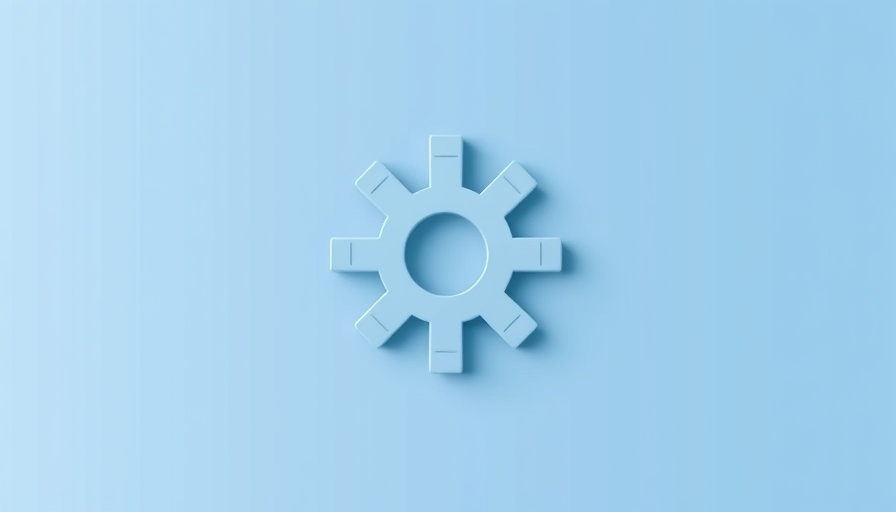

Write A Comment