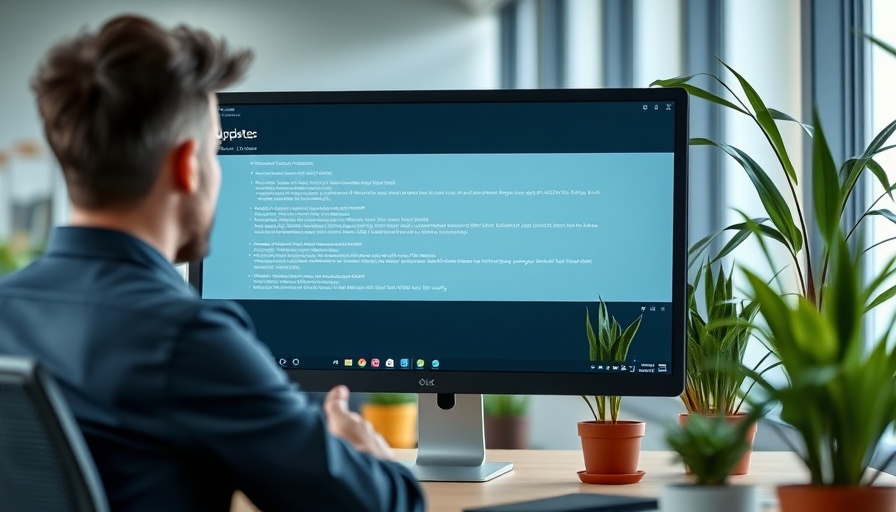
Windows Update: A Glitch That Affects Many
Recently, the Microsoft March updates have created quite a stir in the tech community and among users of Windows 10 and Windows 11. Many users reported that their AI assistant, Copilot, was unexpectedly removed from their systems following the installation of updates KB5053598 and KB5053606. This unintended software glitch inadvertently uninstalls the Copilot AI assistant, which Microsoft has been heavily promoting.
This issue has drawn attention not just for its technical hiccup but because it reflects a broader conversation about the reliability and effectiveness of automations in business environments. As organizations continuously adopt artificial intelligence tools to enhance productivity, a sudden malfunction can cause significant disruptions, leading businesses to question their reliance on such technologies.
Understanding the Copilot Function
The Microsoft Copilot is designed to assist users across various tasks through AI and automation, which can streamline many aspects of work. Its potential to enhance user efficiency makes it a valuable asset. However, with the recent hiccup, users are now faced with deciding how essential they view the Copilot versus traditional methods of task completion.
What Prompted These Issues?
Microsoft's updates surface various challenges affecting systems, from crashes to the abrupt uninstallation of applications like Copilot. This reminds organizations about the risks of automatic updates, which can sometimes alleviate security issues while simultaneously introducing unexpected problems. Microsoft has indicated it is working towards a fix, but the time between a bug surfacing and resolving it can leave users feeling unsupported.
Impact on Professionals and Businesses
For professionals and businesses, understanding the implications of these updates goes beyond just having the software functioning correctly. It raises critical questions about stability and the implications of tech dependency in workplaces. If Copilot can be easily uninstalled, what does that say about other tech tools and how seamlessly they integrate into day-to-day operations?
Organizations should take this into account when planning tools and software integrations that are designed to make operations easier. Backup plans and alternative solutions are essential for professionals relying heavily on specific applications to ensure that productivity and workflow are not interrupted.
What Can You Do If Affected?
If you find yourself among those impacted by this glitch, there’s a temporary workaround. Microsoft has advised users to manually reinstall the Copilot app from the Microsoft Store and pin it back to the taskbar until they release a permanent solution. While this step offers immediate relief, it doesn’t tackle users’ broader concerns about software reliability.
Lessons Learned from the March Update
The incident encourages businesses to reevaluate their approach to technology integrations. Here are a few takeaways:
- Be Prepared for Issues: Always have a contingency plan in place for when technology fails. Identify alternative tools that can be implemented temporarily.
- Stay Updated: Keep in the loop about updates from Microsoft or any tech providers about their tools. Often, they will provide information on patches and workarounds.
- Provide Feedback: Engage in feedback channels provided by tech companies. Your voice can drive improvements and prompt quicker solutions.
Final Take: Moving Forward with Caution
This fluctuating relationship with technology is a reminder of the importance of adaptability in professional spaces. As we mesh our workflows more with technology, it's essential to remain vigilant and proactive. While AI tools like Copilot can enhance operations, adopting them with an awareness of potential risks ensures that productivity disruptions are minimal.
In navigating a tech-dependent landscape, professionals and businesses must continuously evaluate how they can optimize their workflows while staying adaptable to interruptions, fluctuations, and unexpected malfunctions. Embracing a resilient, flexible approach will aid in mitigating tech risks and ensuring continued success.
 Add Row
Add Row  Add
Add 




Write A Comment