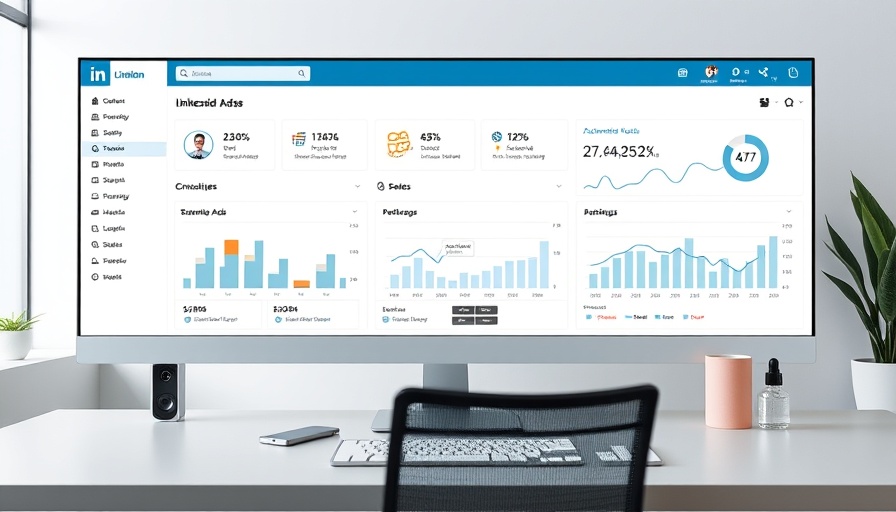
Unlock the Power of LinkedIn Lead Gen Ads with Zapier
LinkedIn has become a major player in the world of digital marketing, especially for businesses aiming to connect with professionals and generate high-quality leads. One of the most effective tools in this realm is LinkedIn Lead Gen Ads, which allows businesses to create and manage ads that collect leads directly from potential customers. However, managing these leads can become overwhelming. That’s where automation comes in, specifically through Zapier. Using Zapier to automate the process of exporting LinkedIn Lead Gen Ads to Google Sheets not only saves time but also enhances your campaign’s efficiency.
What You Need to Get Started
To utilize Zapier for this purpose, you’ll need a LinkedIn account for Business and a Zapier account. Additionally, ensure that you have a Google account set up, as this is where your exported data will be stored. Familiarity with using Google Sheets is also beneficial. With these tools at hand, you can streamline lead management and acquisition processes, leaving you more time for strategic decision-making and growing your business.
Step-by-Step Guide to Automate with Zapier
1. Create a Zap: Log in to your Zapier account and click on ‘Make a Zap’. Choose LinkedIn Lead Gen Ads as the trigger app and select the event type that kicks off your automation.
2. Connect Your LinkedIn Account: You will need to authorize Zapier to access your LinkedIn account to pull lead data, so ensure you follow the prompts to enable it.
3. Set Up Lead Data Options: Choose which specific lead details you would like to export to Google Sheets. This can include names, emails, job titles, and company names.
4. Action Setup: Choose Google Sheets as your action app and select the action that creates a new row in a specific spreadsheet for every new lead generated from your LinkedIn ads.
5. Test Your Zap: Zapier gives a test mode option; make sure to use it to confirm that your data exports correctly into Google Sheets.
6. Schedule Your Zap to Run: After confirming everything works, finalize and activate your Zap so that it runs automatically in the background.
Benefits of Using Zapier for Lead Management
Integrating LinkedIn Lead Gen Ads with Zapier to automatically send leads to Google Sheets has numerous benefits:
- Time Efficiency: Automating this process frees you and your team from manual data entry, allowing you to focus on critical marketing strategies.
- Real-Time Updates: New leads are recorded immediately, ensuring your data is always up to date and available for analysis.
- Data Accuracy: By eliminating manual entry, you reduce the chances of errors that can occur during data transfer.
Stay Ahead with Digital Marketing Tools
As digital marketing trends evolve, tools like Zapier can keep your campaigns ahead of the competition. Furthermore, by pairing Zapier with Google Sheets for analytics and data reporting, you gain insights that can shape future marketing efforts. This not only enhances your audience engagement strategies but also fuels informed decision-making for ongoing campaign optimization.
Expanding Your Marketing Automation Toolkit
Zapier is just one of many powerful marketing automation tools available today. Integrating various platforms for better marketing automation allows businesses to take charge of their lead generation. Other tools to consider include HubSpot for inbound marketing and Mailchimp for email campaigns. Incorporating these technologies tailors your lead generation and management processes for optimal results.
Conclusion: Take the Next Step in Marketing Automation
Automating LinkedIn Lead Gen Ads to Google Sheets with Zapier is a fantastic way to enhance your lead management process. By adopting such tools, you can focus on what really matters—growing your business and refining your marketing strategies. Don’t hesitate to explore other marketing automation solutions to further streamline your operations. Ready to take your marketing to the next level? Start automating today!
 Add Row
Add Row  Add
Add 



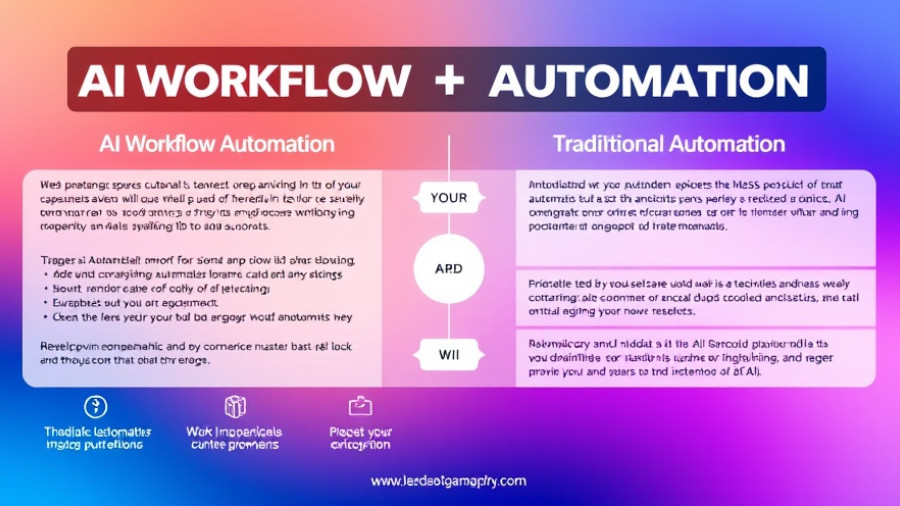
Write A Comment