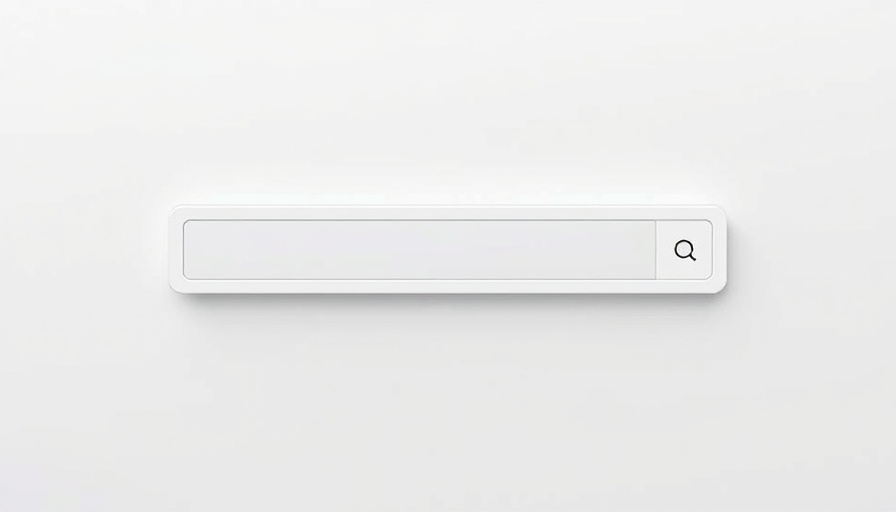
Understanding Scroll-Select Boxes: A User Experience Revolution
As web development continues to evolve, user interface (UI) elements are increasingly designed to enhance user engagement. Among these innovations, the scroll-select box stands out as a compelling alternative to traditional dropdown menus. By allowing users to scroll through options seamlessly, scroll-select boxes provide an intuitive experience that can significantly improve overall UX. But what exactly makes these elements so effective, and how can developers implement them for maximum impact?
The Advantages of Scroll-Select Boxes
Scroll-select boxes offer several key benefits that cater to the needs of modern web users. First and foremost, they enable faster navigation. Traditional dropdowns often require multiple clicks, which can frustrate users, especially when sifting through lengthy lists of options. By using a scroll-select box, users can glide through choices quickly, reducing the cognitive load associated with decision-making. Additionally, this design can promote a more visually appealing interface, as scroll-select boxes can be styled to match the overall aesthetic of a site or application, enhancing brand consistency.
Implementation Techniques for Developers
For developers looking to integrate scroll-select boxes into their projects, various frameworks can facilitate this process. Using React or Vue.js, you can create highly customizable scroll-select boxes that are both functional and visually appealing. Here’s a simple example in React:
import React, { useState } from 'react'; const ScrollSelect = ({ options }) => { const [selectedOption, setSelectedOption] = useState(''); return ( {options.map((option, index) => ( setSelectedOption(option)}>{option} ))} );
};
This simple component allows users to click on options to set their selection. Note that styling plays a crucial role here; customizing the CSS will enhance the scroll-select’s visual flair.
Enhancing Accessibility
In today's digital landscape, accessibility should never be an afterthought. When implementing scroll-select boxes, developers must ensure these components are accessible to all users. This includes utilizing semantic HTML where possible, as well as keeping keyboard navigation in mind. A well-designed scroll-select box should allow users to engage through both mouse and keyboard inputs, ensuring a comprehensive experience for everyone, including those with disabilities.
Future Trends: What Lies Ahead
As we pivot towards an increasingly mobile-first world, the demand for intuitive UI components like scroll-select boxes is likely to grow. Future iterations may introduce even more interactive features such as auto-complete suggestions or enhanced visual indicators that display the current selection in real-time. Furthermore, with advancements in AI and machine learning, we may soon see scroll-select boxes that adapt based on user behavior, making their experiences even more personalized and efficient.
Common Misconceptions About Scroll-Select Boxes
It’s essential to address some common myths surrounding scroll-select boxes. A prevalent misconception is that they only serve aesthetic purposes without offering substantial functional differences compared to traditional dropdowns. In reality, while they undoubtedly enhance the visual and interactive appeal, their design also caters to usability and efficiency, particularly in applications with extensive lists of options.
Conclusion: The Impact of Good Design
Ultimately, incorporating scroll-select boxes within web applications isn't just about modernizing the interface; it’s about providing users with a more efficient and enjoyable experience. By focusing on user-centric design principles and prioritizing accessibility, developers can create interfaces that not only look good but also perform effectively. As the digital world continues to rapidly evolve, staying ahead of design trends can set applications apart in a crowded marketplace. Embrace the scroll-select box and watch your UX soar!
 Add Row
Add Row  Add
Add 




Write A Comment