
Making the Transition: Why Migrate from Intercom to Zendesk?
The shift from Intercom to Zendesk is not just about changing software; it's about enhancing your customer support strategy. Businesses often outgrow their initial tools as they scale, and Zendesk's rich features cater to larger teams and a more complex customer journey. Understanding why this migration matters is crucial for professionals and business owners looking to optimize customer engagement.
A Comprehensive Overview of Migration Steps
Your transition should be methodical. Start by auditing your current Intercom setup. Identify which data is pertinent to carry over, including customer interactions, support ticket history, and user preferences. Then, leverage export tools from Intercom to prepare your data for transfer.
1. Export Your Data
Begin by exporting all required data from Intercom. This will typically include user profiles, conversation histories, and any relevant tags or custom attributes. Make sure to check if your version of Intercom allows exporting these fields, as it can vary.
2. Clean Up Your Data
Before importing into Zendesk, it's essential to clean your data. Remove duplicates, incomplete records, and any irrelevant data points to streamline the transition process. Having well-organized data not only speeds up the importation but also ensures operational efficiency once you’re in Zendesk.
3. Set Up Your Zendesk Account
Configure your new Zendesk account according to your organization's needs. This includes setting up user roles, permission levels, and service level agreements (SLAs) for customer interactions. Proper configuration allows your team to get right to business from day one and enhances user experience.
4. Import Your Data
Zendesk offers various tools for data import, including CSV file uploads. Follow the platform’s import guidelines to ensure completeness and accuracy. During this phase, it's vital to create mappings for fields between the two systems to maintain data integrity.
5. Test the System
Before going live, conduct thorough testing. Simulate various customer interactions, check the flow of data, and ensure compliance with your SLA expectations. Testing allows for the identification of potential issues and provides a chance to fix them before a full rollout.
Tools and Resources to Facilitate Migration
Utilizing the right tools can facilitate a smoother transition and help avoid common pitfalls. Applications such as Zapier can bridge gaps if needed, easing data flow between both platforms. Additionally, consider engaging an expert consultant specializing in customer support systems to avoid the learning curve.
The Unique Benefits of Knowing This Migration Process
Understanding how to migrate effectively opens up a plethora of new marketing and operational strategies. By gaining insights into customer preferences and behaviors from the rich data analytics that Zendesk provides, you can enhance marketing campaigns, utilitize more targeted strategies, and improve overall brand advocacy.
Conclusion: Embrace Your New Tools to Enhance Customer Engagement
As you transition from Intercom to Zendesk, remember that the ultimate goal is improved customer satisfaction and engagement. By following this step-by-step guide, you are not just changing tools; you are investing in a comprehensive strategy to better understand and serve your customers. This shift is also an opportunity to reassess your marketing tactics and align them more cohesively with customer needs.
If you aim to stay ahead in the ever-evolving digital marketing landscape, mastering such migrations can be a game-changer. Each interaction is a chance to refine your approach and bolster your marketing strategies. So take action today, embrace these insights, and pave the way for improved customer experiences.
 Add Row
Add Row  Add
Add 

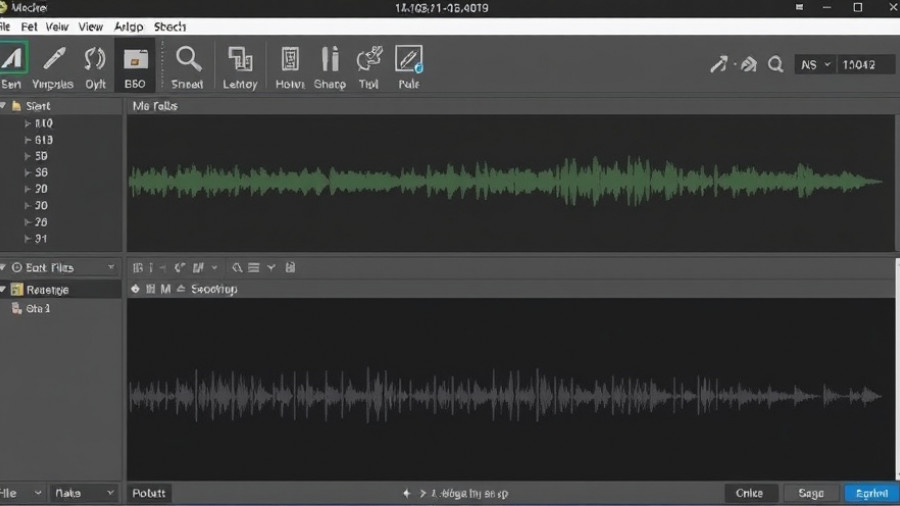


Write A Comment