Unlocking Fast Image Processing with Node.js and Sharp
In the realm of web development, speed matters more than ever. Users expect quick loading times, especially when it comes to images, which can significantly impact website performance. Enter Sharp, a high-performance image processing library for Node.js that allows developers to achieve rapid and efficient image manipulation. Whether you are a business owner aiming to enhance your web application or a developer interested in modern solutions, understanding Sharp can be a game-changer.
What is Sharp and Why Use It?
Sharp is designed specifically for Node.js, providing a streamlined way to resize, convert, or compress images. It leverages advanced graphics libraries like libvips, offering significantly faster performance compared to other popular libraries. Imagine being able to process an image in milliseconds instead of waiting for several seconds. This rapid processing capability enables developers to deliver better user experiences and improve overall site performance.
Key Features of Sharp
Some standout features of Sharp include:
- Resizing Options: Effortlessly resize images to fit various screen sizes. This functionality is crucial for responsive design.
- Image Formats: Support for a multitude of image formats, including JPEG, PNG, WebP, and TIFF.
- Image Cropping and Rotation: Customize how images are displayed by cropping or rotating them as required.
- Metadata Handling: Retain or strip metadata when transforming images, allowing for controlled data management.
Getting Started: Installation and Code Examples
For developers looking to integrate Sharp into their projects, installation is straightforward. Simply run the following command:
npm install sharpOnce installed, you can begin implementing Sharp in your Node.js applications. Here’s a simple example of how to resize an image:
const sharp = require('sharp');
sharp('input.jpg') .resize(300, 200) .toFile('output.jpg', (err, info) => { if (err) console.error(err); else console.log(info); });Performance Gains: Why Optimization Matters
With mobile-first indexing becoming the norm, the speed of your web application can make or break your traffic and conversion rates. Fast image processing with Sharp directly contributes to better user experiences, leading to lower bounce rates and increased engagement. For marketing professionals, leveraging tools like Sharp can enhance marketing automation efforts by ensuring your visuals are optimized for every touchpoint with your audience. Moreover, efficient image processing can support marketing strategies such as A/B testing and content distribution by delivering high-quality, compressed images instantly.
Future-Ready Image Processing Needs
As we look forward, the need for fast and efficient image processing will only grow. With advancements in AI and evolving web technologies, the demand for quick loading times, especially on mobile platforms, is paramount. Tools like Sharp will continue to play a crucial role in meeting these demands, making it essential for developers to integrate and master such technologies.
Conclusion: Making the Most of Sharp
Embracing Sharp for image processing not only enhances the loading speed of web applications but also offers significant advantages when it comes to digital marketing efforts. For business owners and marketers, understanding how to leverage these technical tools can be the difference between a good website and a great one. As digital marketing continues to evolve, integrating sharp practices with tools like Sharp will keep you ahead in this competitive landscape.
For those looking to dive deeper into the world of image processing, staying updated on the latest processing techniques and trends will be critical. By focusing on continuous learning and adaptation, you can effectively enhance your web presence and maximize your digital strategies.
 Add Row
Add Row  Add
Add 


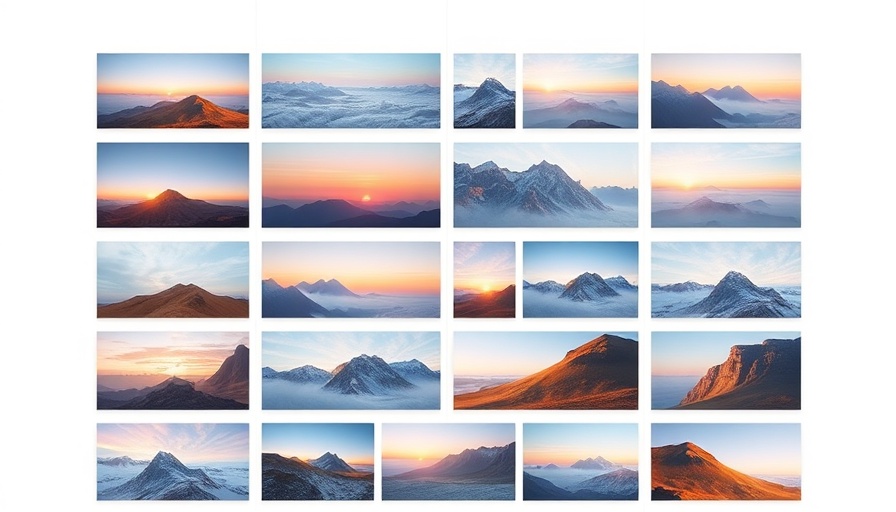

Write A Comment