
Understanding Environment Variables in Next.js
Next.js, a powerful React framework, allows developers to create server-rendered applications with ease. One key feature that enhances both security and functionality is the ability to configure environmental variables. These variables allow developers to manage sensitive information such as API keys and database connection strings without hardcoding them directly into the source code.
Setting Up Environment Variables
In Next.js, environment variables can be defined in a separate .env.local file at the root of your project. This approach helps keep configurations isolated and secure. When you create this file, include your variables in the format: VARIABLE_NAME=value. For example, API_KEY=your_api_key_here. This ensures your sensitive data remains confidential.
Accessing Environment Variables in Code
To access these variables in your Next.js application, you can use process.env.VARIABLE_NAME. For instance, if you want to fetch the API key stored in your environment variable, you might write:
const apiKey = process.env.API_KEY;This practice enhances security, as you no longer expose your keys in the codebase.
Different Types of Environment Variables
Next.js supports different types of environment variables, such as NEXT_PUBLIC_ prefixed variables, which can be exposed to the browser. Any variable prefixed with NEXT_PUBLIC_ is accessible in the client-side code and can be very useful for public API keys or analytics tracking IDs. For example:
NEXT_PUBLIC_ANALYTICS_ID=your_analytics_idThis provides an easy way to use configurations directly in components without exposing sensitive back-end data.
Common Mistakes to Avoid
When working with environment variables in Next.js, developers often face some common pitfalls. One major mistake is forgetting to restart the server after modifying the .env.local file. Changes won’t take effect until the server restarts, leaving you puzzled if things seem off.
Another mistake is neglecting to add .env.local to your .gitignore file. If you forget this step, you risk exposing sensitive keys when pushing code to a public repository.
Practical Use Cases for Environmental Variables
Utilizing environment variables effectively can drastically improve your application's security posture and facilitate easier deployments. For example, separating development, staging, and production configurations can prevent data leaks and ensure the correct environment settings are used. You can define .env.development, .env.test, and .env.production for tailored setups.
Best Practices for Managing Environment Variables
Keeping environment configuration neatly organized is essential. Below are some best practices for managing your variables:
- Use Descriptive Variable Names: Make it clear what each variable is used for. This enhances team collaboration and eases future debugging.
- Document Your Variables: Maintaining clear documentation on what each variable represents can reduce confusion for future developers or even for yourself down the road.
- Review Regularly: Commit to regularly reviewing your environment variables; remove any that are no longer in use to keep your application clean and efficient.
Conclusion
Mastering environmental variables in Next.js is fundamental for any developer looking to build robust and secure applications. By implementing these practices, you can enhance both your development workflow and the security of your application. As you grow in your Next.js journey, remember that how you handle environmental configurations can significantly impact your project's success. Stay informed about updates and optimizations to leverage the full potential of these features.
Take action today by implementing the suggestions laid out in this guide, and watch your coding efficiency and application security improve!
 Add Row
Add Row  Add
Add 


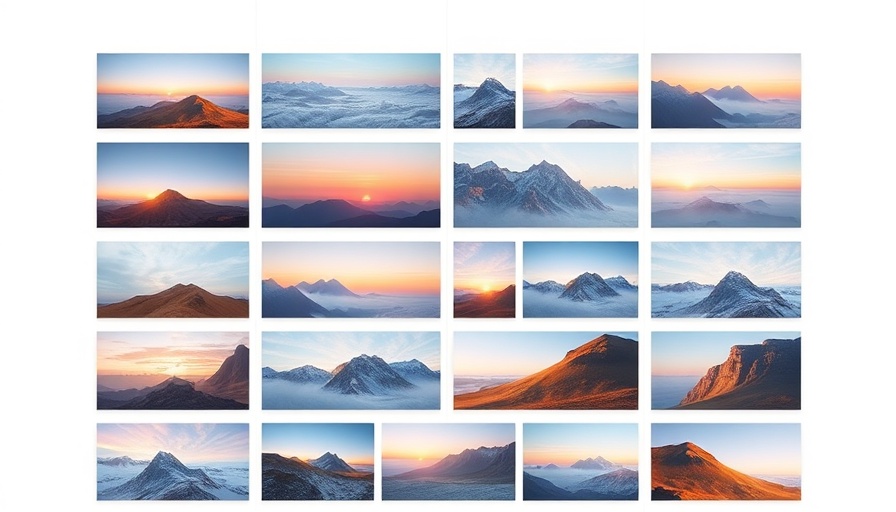

Write A Comment